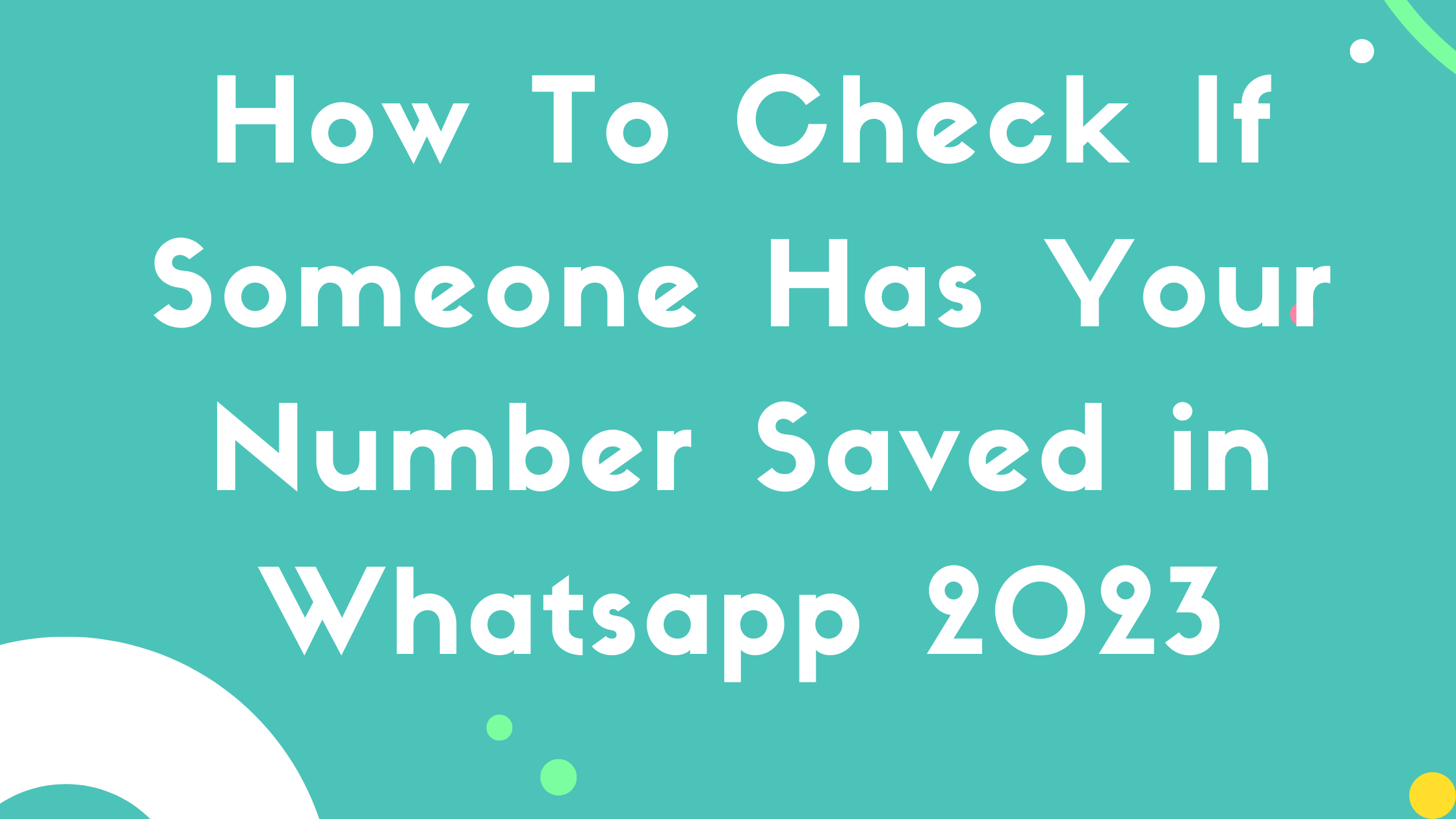In Today’s article, I’m going to show you how you can check if someone has your number saved in Whatsapp. Along with this I’m also going to share a Youtube Video tutorial to give you a walkthrough…
Let’s get started…
How to Check If Someone Has your Number Saved in WhatsApp in Android
There is not an official method but this is very useful in getting the Job done knowing whether someone has saved your contact number. So just follow the steps as listed and it’ll help you to check if somoone has your number saved in WhatsApp.
- First Open WhatsApp
- Then go to Chat mode
- Press the Three Buttons in the right top of the app
- Select the “New Broadcast” option and a menu of contact list will open.
- Then select some of your friends which might have saved your contact or might not have saved your contact but be sure to add at least someone you know has your contact
- Then put up a message in the broadcast group
- And after long touch on the message you send a menu will pop up and click on the info and check the “Delivered” heading.
- Anyone who doesn’t have your phone number in their contacts won’t receive the broadcast message as a chat, so their name will only show up below the “Delivered To”
If you are having trouble figuring it out then you can watch this video here:
How to Check If Someone Has your Number Saved in Whatsapp (iPhone)
Above we have talked about Android Version of WhatsApp, now let’s talk specifically of doing this stuff for iOS users. Since both devices has a little bit different UI when it comes to WhatsApp.
- First Launch WhatsApp
- Open up the chat window in the bottom of the screen
- Open the option on the top left ‘Broadcast List’
- And tap the button showing known as ‘New list’
- And a menu of contacts will open up. Then select some of your friends which might have saved your contact or might not have saved your contact but be sure to add at least someone you know has your contact .
- Then select the create button on upper right corner of the screen
- Then put up a message in the broadcast group such as ‘Check’ .
- Wait for some time and check about the info of the message
- Check the “READ BY” heading. Anyone who is able to read your message has your number in their contacts, so you should see the name of the contact whom you know has your phone number here.
- If you see the name of the person whom you wanted to check here, they have your phone number.
- Keep in mind that a contact who has your phone number but rarely uses WhatsApp will not show up in the “READ BY” section until the next time they use WhatsApp.
- Check the “DELIVERED TO” heading. Anyone who doesn’t have your phone number in their contacts won’t receive the broadcast message as a chat, so their name will only show up below the “DELIVERED TO” heading.
- If you see the name of the contact whom you wanted to check here, they most likely don’t have your phone number.
If you are terified by seeing this huge piece of text don’t worry, I’ve a video ready for you, you can watch it and it’ll clear all the misunderstandings you have.
Is WhatsApp Safe?
Yes, WhatsApp has end to end encryption which makes it safe and secure and you don’t have to feel insecure while using Whatsapp.
Many people talk about the defects in the encryption of whatsapp and tend to prefer Telegram and Signal and yes these apps are more secure than WhatsApp when it comes to encryption.
Final Words
In this article, we have talked about how you can check if someone has your number saved and along with that I’ve also shared a video tutorial that might help you in better understanding of the whole concept.
Special thanks to our Friend Faiq who helped us in research for publishing this article. It’s our goal to publish every tech guide that we possibly can. If you are facing any issue, feel free to ask us in the comments section and we’ll be more than happy to assist you in any case. Also read our last article on ” Download Video from WhatsApp Web“