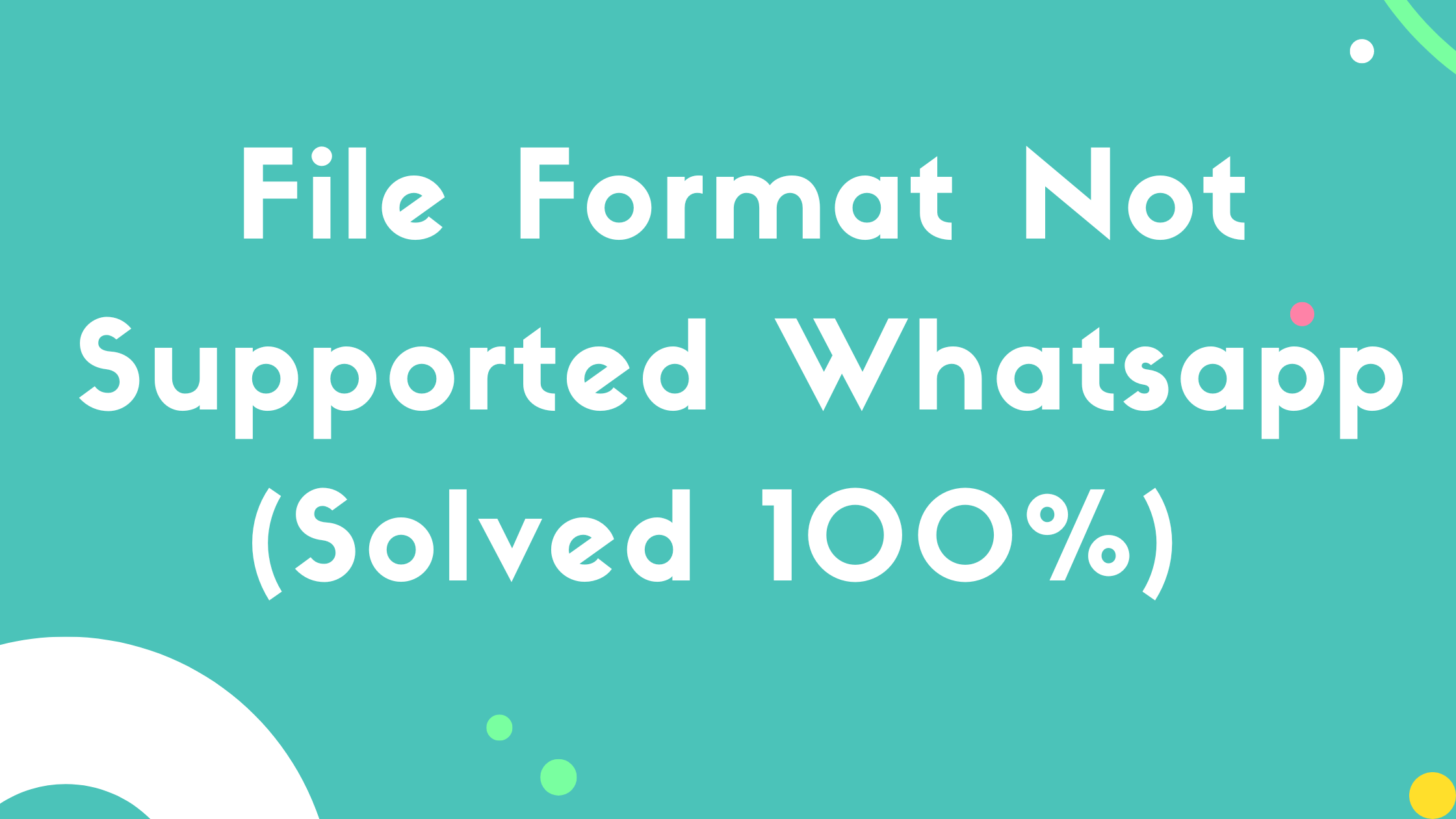In this article, I’m going to talk about a very common issue that many people face in WhatsApp which is File Format Not Supported WhatsApp. I’m also gonna share a video tutorial for those who are more interested in a video walkthrough.
Hope this sounds good, Let’s get started…
How to Fix File Format Not Supported Whatsapp
File Format Not Supported error comes while sending some docuements, images, videos or text files in WhatsApp. It means the file you’re trying to share is either corrupted or have viruses in it.
Here are some solutions you can follow if you are getting the same error:
- Change the File Format using Ocom
- Compress the Document/File into ZIP
- If it’s a video, change the Format
These are the quickest fixes, you can do if you are unable to share the file, if the problem is not resolved yet, then continue reading.
Another possible solution to this problem is you can upload the file to some Cloud Storage Platform like Google Drive or Mediafire and after that you can share the File’s Link to your friends or the destination.
It’s really easy to do and can be done within 5 minutes and you can seamlessly share the File Link, it’s easy to follow and I’m also adding a video here that you can watch if you are not familiar with this before.
Possible Reasons of File Format Not Supported
The first reason for this problem is the file is corrupted or the size of the file is against the rules and regulations.
The second reason is the file is not properly downloaded in your phone which actually corrupts the file and add some errors in it which ultimately leads to this error.
It can also be due to the reason, the video type or playback time is higher which is leading to format not supported error.
What is File Format Not Supported Error in Whatsapp
File Format not supported comes due to a number of reasons that I’ve discussed above. It might be because the file is corrupted, it might be the size or some kind of error which is in the file.
Can this problem can be resolved by Updating WhatsApp
Yes, in some cases it might be resolved and if not, you can see the videos above the will help solve this issue.
How to Update WhatsApp
Updating WhatsApp is pretty simple, all you need to do is open Google Play Store and search for WhatsApp then you have to tap on WhatsApp and after that, if your WhatsApp is out of date, it’ll give you the option for updating WhatsApp. Then Click Update and Done.
Conclusion
In this article, we have talked about how you can fix the problem File Format Not Supported, this is a pretty common problem as I’ve stated in the top, there are many reasons why this error comes and I’ve shared the solutions and along with that, some video tutorials that might help you fix this.
Hope your error is now gone, if you are still facing any issue regarding it, feel free to ask us in the comments section and we’ll be more than happy to assist you.
Don’t forget to read our last article on Find Live Videos on Instagram: and also share it with your friends.