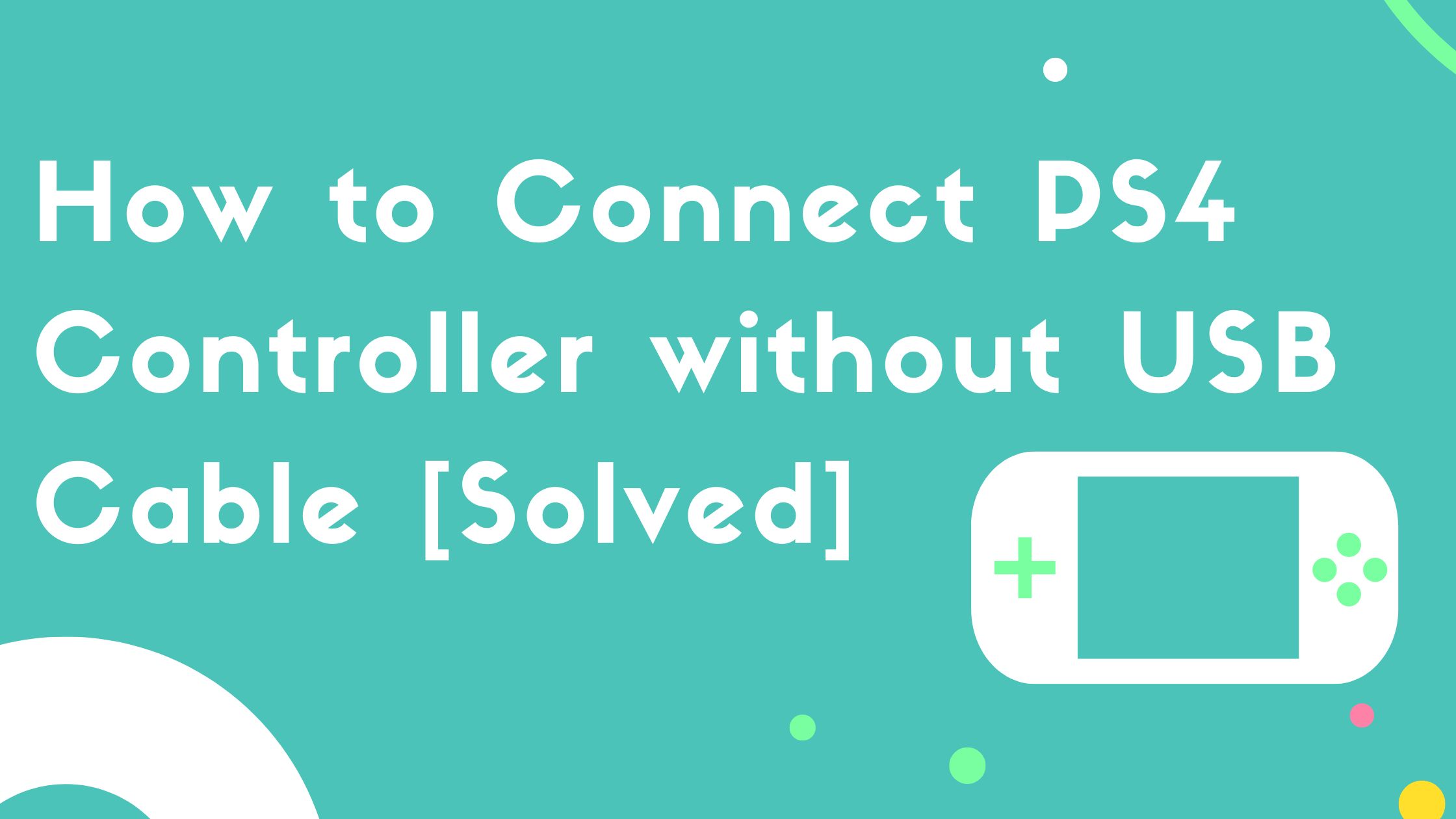PS4 stands for Play Station 4 and is a video gaming console to play high-end games like Grand Theft Auto V, The Last of Us, Call of Duty, and many other high-end games. Unlike XBOX, most people prefer to go for PS4 due to numerous reasons especially for PS4 Pro due to 4K Gaming which is robust.
In this blog post, we’re going to talk about the connection error faced by many users that their PS4 controller is not being synced with the console. Here we are to help you solve this issue.
Follow this step-by-step guide which leads to fixing this issue.
How to Connect PS4 Controller without USB
PS4 has a DualShock controller that most people like unlike of Xbox controller where many people faces issues every week. When playing multiplayer, it’s not very handy and you face way issues playing most games.
Here’s how you can connect the PS4 Controller without a USB cable:
- Ope PS4 Dashboard.
- Go to Bluetooth Settings.
- Hold the PS and Share Button for 5 seconds.
- You’ll see PS4 Pad.
- Select it.
- Your PS4 Controller is Connected!
See, how easy it is to connect your PS4 controller to the console without a USB cable. For doing the above steps you can use PS4 Remote that comes with it. Then you need to hold the PS and Share button simultaneously for 5 seconds at the desired controller you wish to connect.
Connect second PS4 Controller with USB Cable
Above we have shared the steps for connecting the PS4 controller wirelessly and now we’ll also talk about the other side of the picture where we’ll connect the PS4 Controller with a USB cable as there is a USB cable input on the back side of the controller.
Here’s how you can do it:
- Power on your Controller.
- Connect the USB cable of the Controller with Console.
- Hold PS Button for 3 seconds.
- The wired controller will be connected.
It depends on your choice whether you wanted to use a wired controller or wanna use it wirelessly. In PS4 or PS4 Pro, you can do both as it gives you the option and facilitates you in every matter.
Conclusion
PS4 is a really awesome gaming console with tons of games and features. PS5 is launched but the availability of games is less in PS5. Most people play multiplayer games like Taken 7, WWE 2K20, and Fifa 20 and there are a lot of games available.
Most people have requested us to make a guide on how to connect a second controller on PS4 without a USB cable and here we have shared a detailed step-by-step guide to help the folks. In case you got a second USB cable you can also use it.
It depends upon whether you want to use your controller Wirelessly or with a wired. In this post, we have shared it all to help you.